Customer Experience
4 min read
Customer Experience
Understanding how customers interact with the wishlist functionality helps store owners optimize their setup and provides insight into the user journey from discovery to purchase.
Guest User Experience
🎭 Anonymous Shopping Journey
Guest users can immediately start using the wishlist without any barriers, making it an excellent tool for encouraging engagement before registration.
Product Discovery: Guest browses products on your site and finds items of interest
Easy Saving: Clicks “Add to Wishlist” (heart icon + text/button) on product or archive pages
Instant Feedback: Sees success message and visual change indicating the item is saved
Continued Browsing: Can continue shopping and adding more items to wishlist
Wishlist Management: Accesses full wishlist via “View Wishlist” links or direct page visit
Purchase Decision: Reviews saved items, adjusts quantities, and adds desired products to cart
Registered User Experience
👤 Enhanced Member Benefits
Registered users enjoy persistent wishlist storage across devices and sessions, creating a more reliable and comprehensive experience.
Seamless Integration: Same interface as guests but with account-based storage
Cross-Device Access: Wishlist syncs across all devices where they’re logged in
Persistent Storage: Items remain saved indefinitely until manually removed
Account Integration: Wishlist becomes part of their customer account experience
Return Visits: Can easily return to saved items days, weeks, or months later
Product Page Interactions
🛍️ Single Product Experience
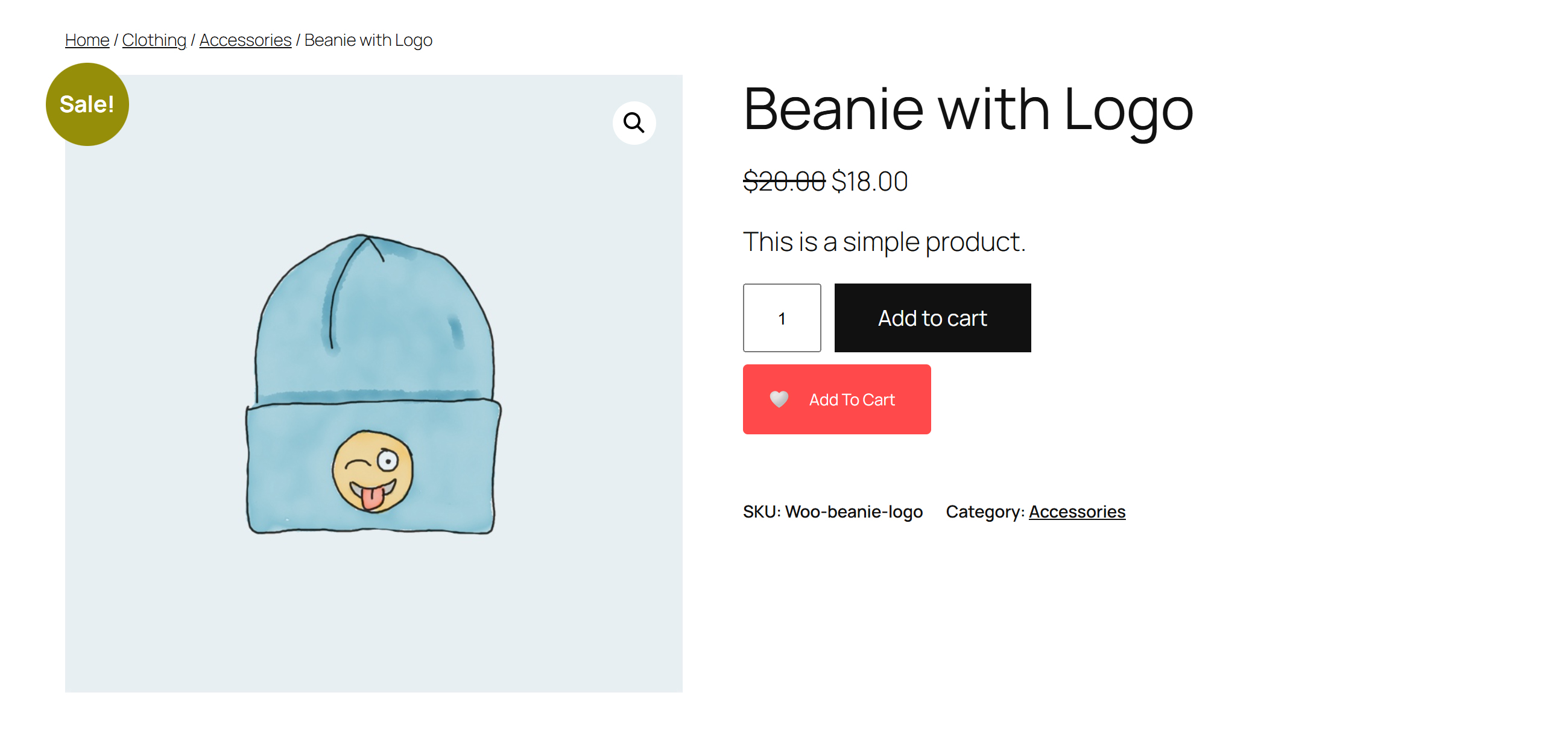
Initial State: Shows “Add to Wishlist” with empty heart icon
After Adding: Changes to “View Wishlist” with filled heart icon
AJAX Interaction: Changes happen instantly without page reload
Visual Feedback: Clear indication of current wishlist status
📦 Out of Stock Products
When products are out of stock, the wishlist becomes even more valuable:
- Positioned prominently (can be configured separately from in-stock)
- Allows customers to save items for when they’re back in stock
- Serves as a “notify me” alternative for store owners
- Maintains customer interest during inventory gaps
Archive Page Interactions
🗂️ Product Listing Experience
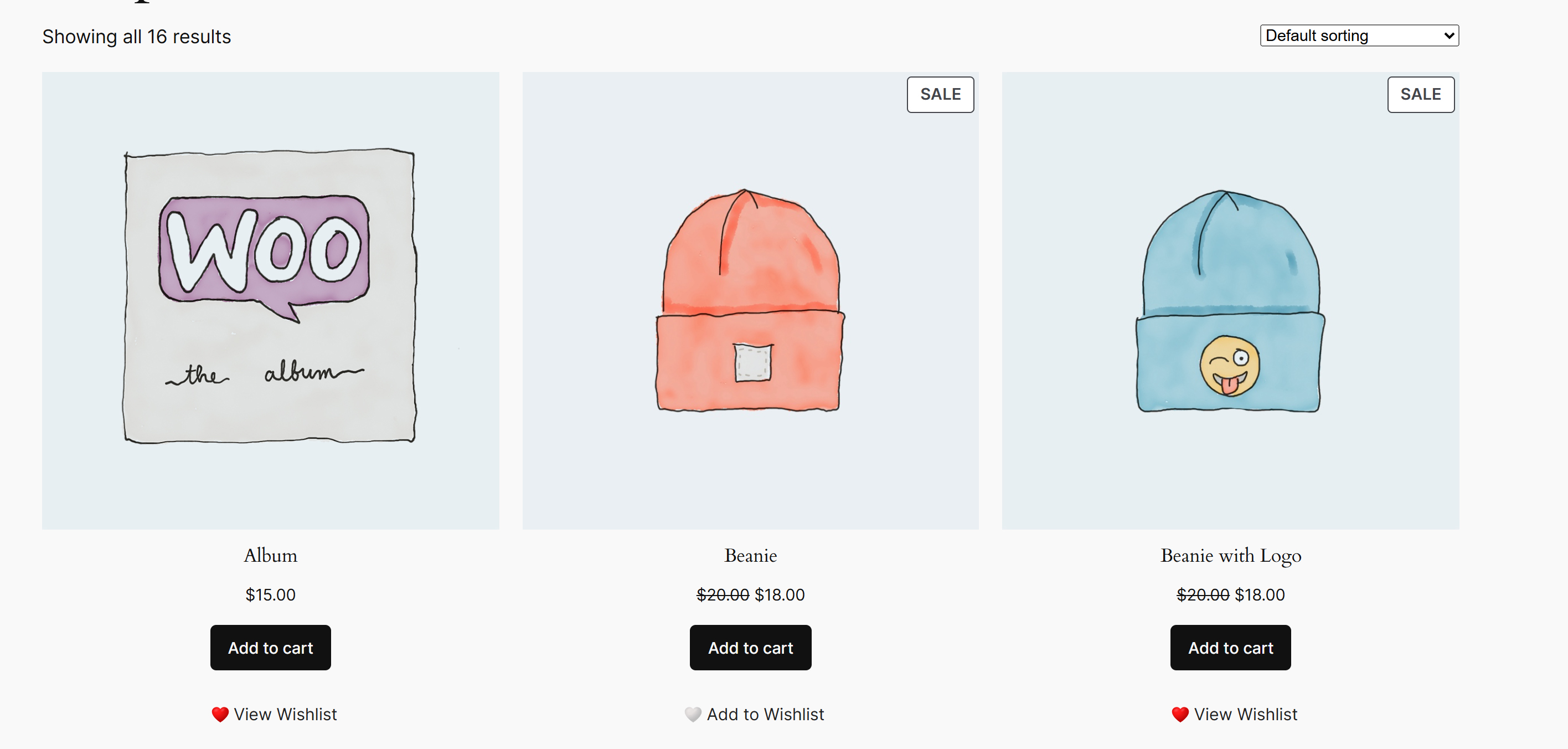
Quick Saving: Add multiple products to wishlist while browsing
Space-Efficient: Compact design suitable for product grids
Batch Shopping: Build wishlist before detailed product review
Comparison Tool: Save similar products for side-by-side comparison
Wishlist Page Experience
📋 Comprehensive Management
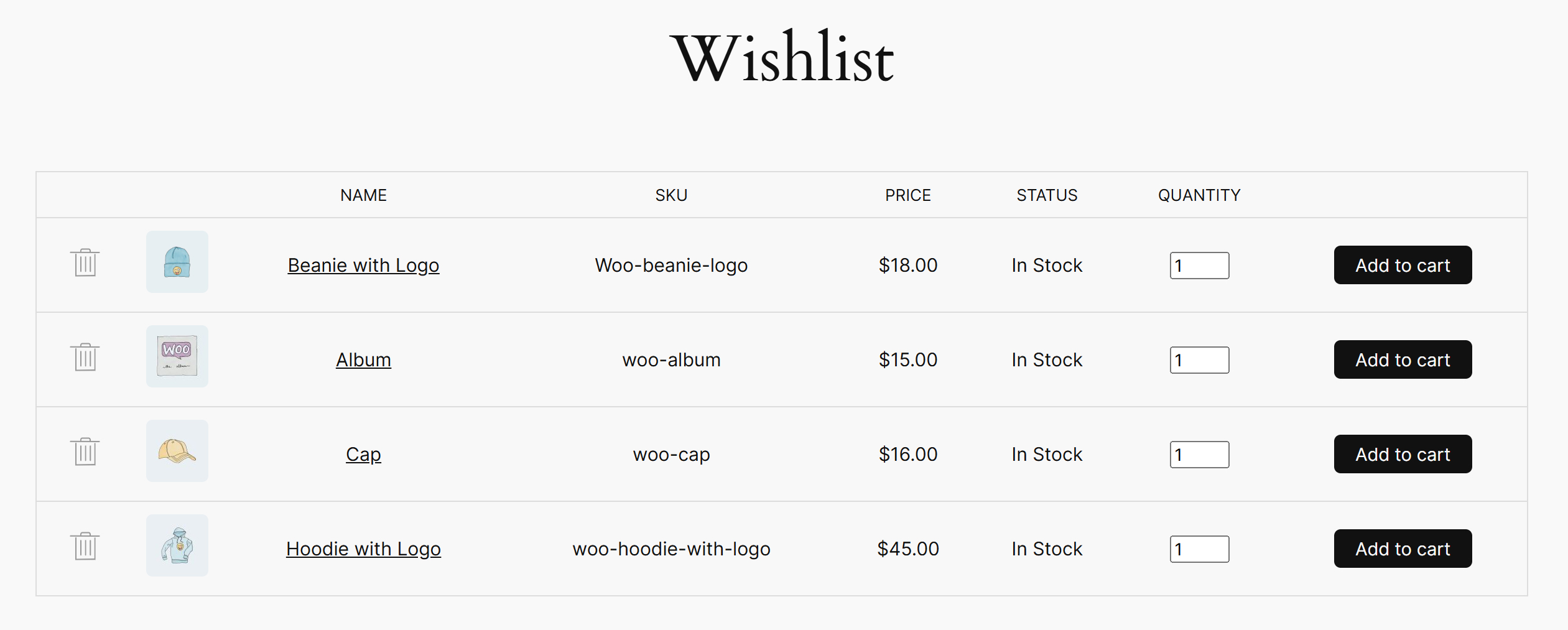
Complete Overview: All saved products in one organized table
Product Details: Images, names, prices, stock status (configurable columns)
Quantity Selection: Choose how many to add to cart
Easy Removal: Delete icon for unwanted items
Direct Purchase: Add to cart buttons for immediate buying
🛒 From Wishlist to Purchase
- Review Saved Items: Browse all wishlist products at once
- Check Current Prices: See up-to-date pricing information
- Verify Availability: Check stock status for each item
- Select Quantities: Choose how many of each product to buy
- Add to Cart: Move desired items to shopping cart
- Clean Up: Remove items no longer wanted
Mobile Experience
📱 Mobile-Optimized Interface
The plugin adapts seamlessly to mobile devices:
- Touch-Friendly: Buttons and links sized for finger taps
- Responsive Layout: Tables adapt to smaller screens
- Fast Loading: Lightweight code ensures quick page loads
- Intuitive Navigation: Easy access to wishlist from any page
Customer Benefits
💡 Why Customers Love Wishlists
- Save for Later: Keep track of products for future purchase
- Compare Options: Collect similar products for comparison
- Budget Planning: Save expensive items for when budget allows
- Gift Ideas: Store potential gifts for special occasions
- Seasonal Shopping: Save items for appropriate seasons
- Research Time: Save products while researching reviews and alternatives
Conversion Scenarios
🎯 Path to Purchase
User Interface Elements
🎨 Visual Feedback System
Icons: Heart symbols (empty → filled) indicate wishlist status
Text Changes: “Add to Wishlist” → “View Wishlist” shows current state
Success Messages: Brief confirmation when items are added
Loading Indicators: Spinner shows during AJAX operations
Color Coding: Different colors for different states (configurable)



