Account
Loading...
Cart
General Settings
2 min read
The General settings tab allows you to configure which order statuses will trigger the display of comment forms for customers. This is the core functionality setting that determines when customers see the review request.
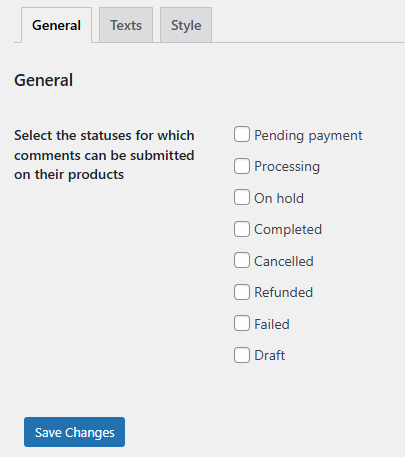
Available Settings
Order Status Selection
Setting Name: “Select the statuses for which comments can be submitted on their products”
Type: Multi-checkbox selection
Purpose: Determines which order statuses qualify customers to leave reviews
Type: Multi-checkbox selection
Purpose: Determines which order statuses qualify customers to leave reviews
How It Works
When a customer visits their My Account page, the plugin checks their order history for products purchased under the selected statuses. Only products from orders with these statuses will appear in the comment form.
Available Order Statuses
✅ Completed
⏳ Processing
⏸️ On-hold
💳 Pending payment
❌ Cancelled
💸 Refunded
⚠️ Failed
🔧 Custom statuses
Important: If no statuses are selected, the plugin defaults to “Completed” and “Processing” statuses.
Recommended Configurations
Conservative Approach (Recommended)
Moderate Approach
Aggressive Approach
Configuration Tips
- Start Conservative: Begin with “Completed” only and expand based on results
- Monitor Quality: Check if reviews from “Processing” orders are helpful
- Consider Your Business: Digital products may work well with “Processing” status
- Test Changes: Try different combinations and measure review quality
- Customer Communication: Consider your order status meanings to customers
Technical Details
Storage: Settings are saved in WordPress options table as ‘wooautocom_public’
Default Value: If empty, defaults to [‘wc-completed’, ‘wc-processing’]
Processing: Plugin removes ‘wc-‘ prefix automatically when querying orders



