Wishly – Professional WooCommerce Wishlist Plugin
Version 1.0.0- Benefits of purchasing this product
- Lifetime access to files and product license
- 6 months of completely free support
- Optimized for performance and speed
- Regular and free updates
$29.00

The Importance of Using a Wishlist Plugin in Online Stores
In today’s world where competition in the online space has become extremely high, attracting and retaining customers has become more important than ever. One of the powerful tools to achieve this goal is the use of a WooCommerce Wishlist plugin in WordPress online stores.
Considering the importance of this subject, the wishlist plugin has been developed for the first time in a completely Iranian form so that you, dear compatriots, can use its benefits for more sales on your WooCommerce websites.
After installing the WooCommerce Wishlist plugin on your site, users on product archive pages such as product categories, product tags, product brands (if they exist on your site), and other product classifications will see a link or button for each product to add it to the wishlist. In the image below, you can see an example of the wishlist system on the product archive page.
[Image showing an example of the wishlist system on a product archive page]
Also, your site’s customers and users can, on each product’s display page, very simply and with just one click, add any product to their wishlist. In the image below, you can see an example of this situation.
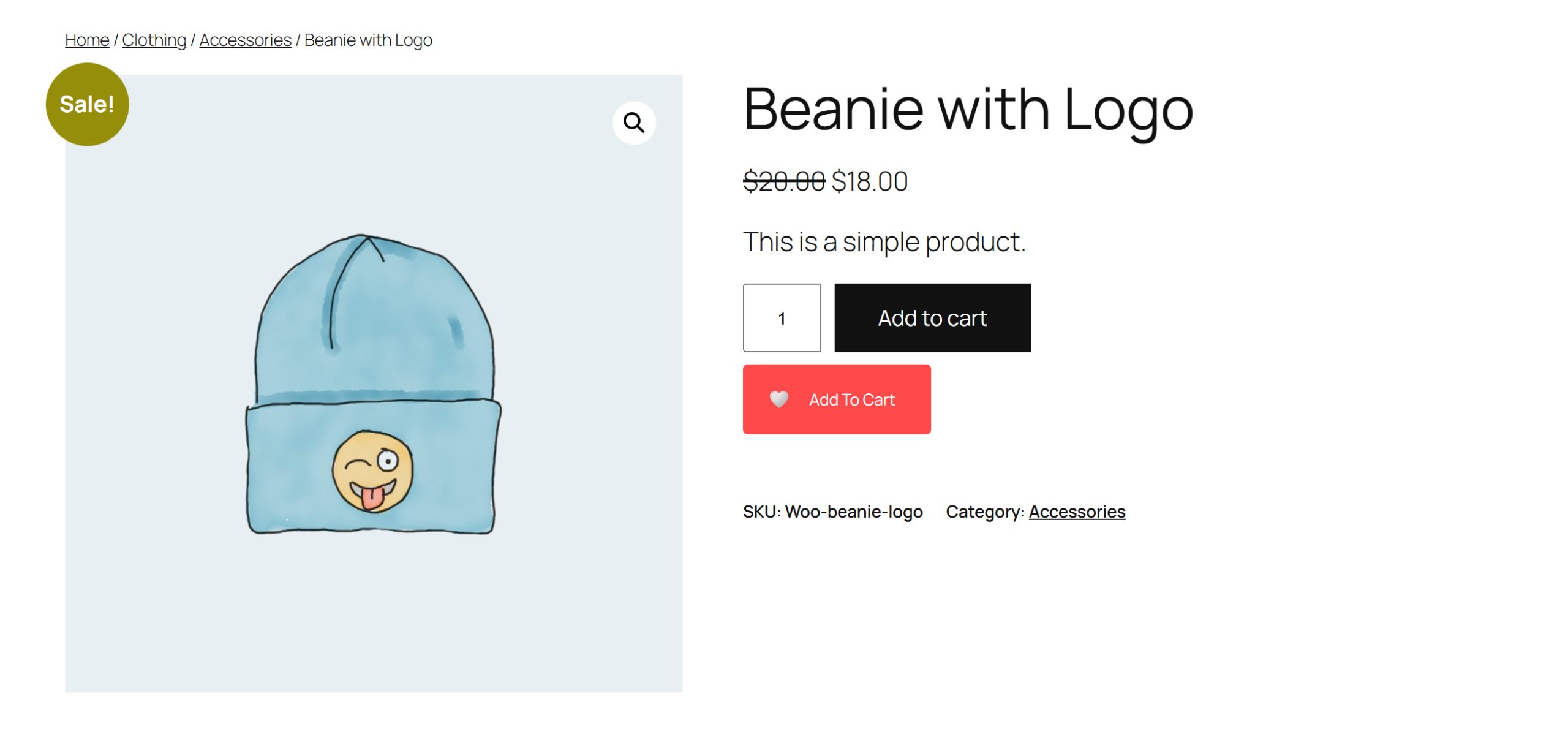
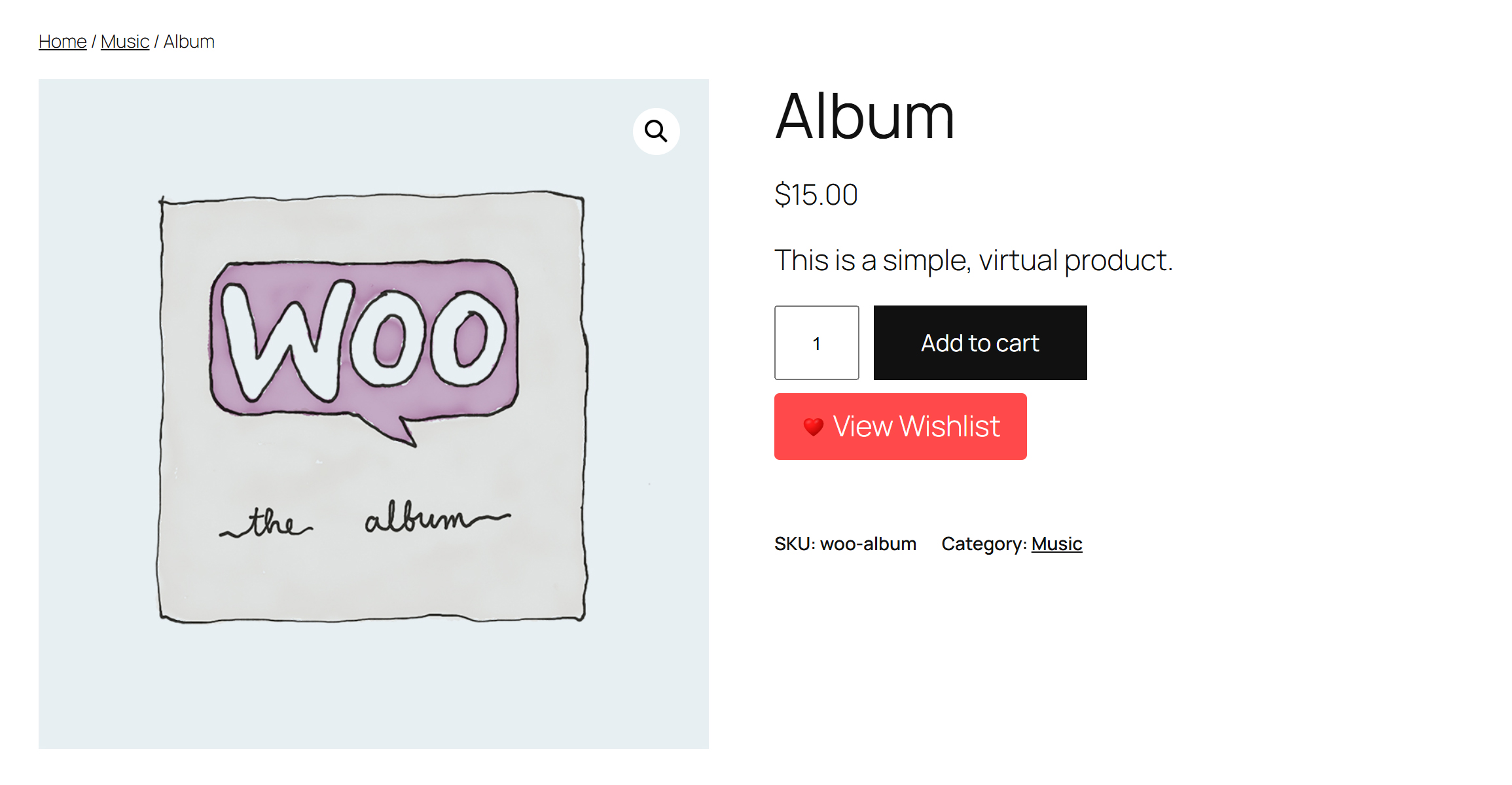
The users of your online store, after adding their favorite product or products to the wishlist, can view them all together on the plugin’s wishlist page. On the wishlist page, users can remove products they do not want. Also, users can select their desired products on this same page and purchase them in their desired quantity. In the image below, you can see a view of the WooCommerce wishlist display table in the Kani Shop theme.
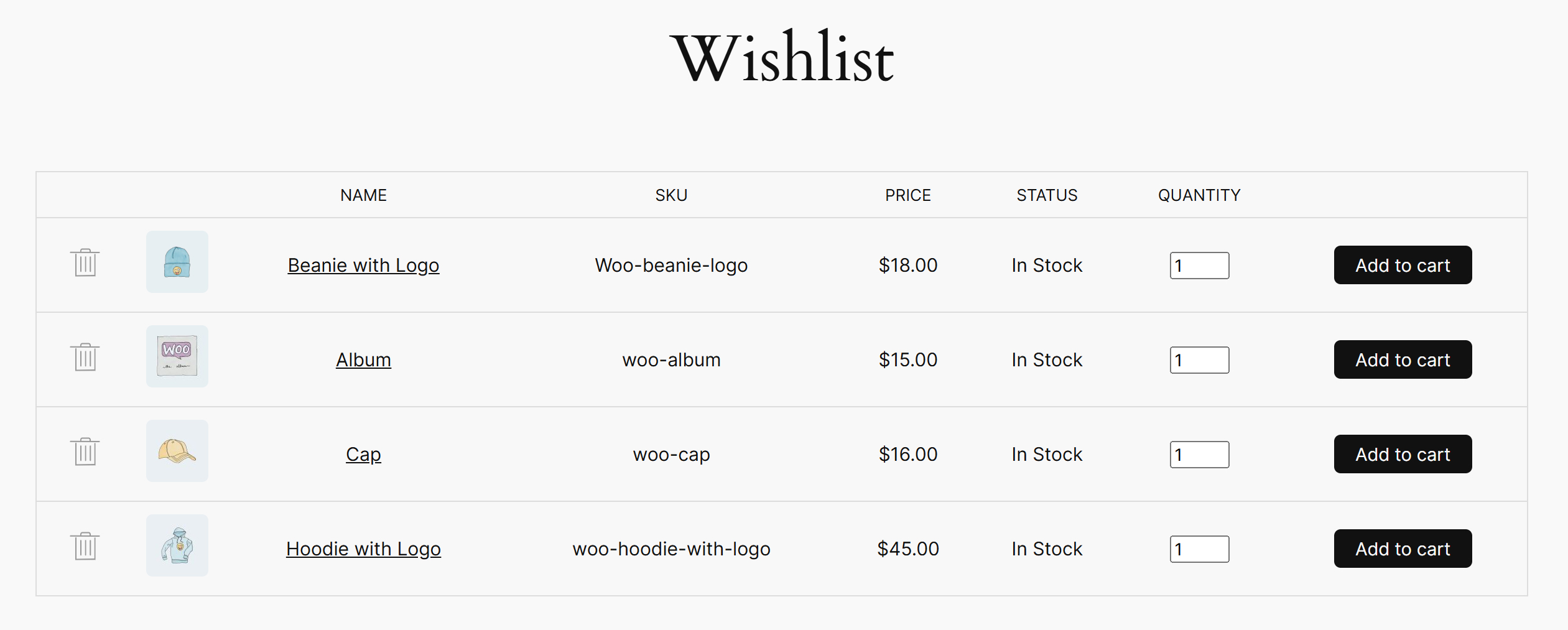
In the section below, we show you the benefits of using the WooCommerce Wishlist plugin so that you will not hesitate to purchase this incredibly practical plugin.
Increasing User Experience by using the WooCommerce Wishlist plugin
By using this plugin, users can add products they are interested in to their list and easily view and purchase them at another time. This causes the user experience in your store to be significantly upgraded.
Increasing the Probability of Product Purchase by means of the WooCommerce Wishlist plugin
When a user adds a product to their wishlist, it indicates their desire to buy that product. Using this information, you can design targeted advertising campaigns for these users and increase their probability of purchase.
Improving Site SEO with the WooCommerce Wishlist plugin
The wishlist can also help your site’s SEO. When a user adds a product to their list, they are practically interacting with your site. This causes search engines to upgrade your site’s rank in the search results.
Better Product Management for Users by the WooCommerce Wishlist plugin
Users can save their desired products in a list and access them at any time. This helps improve the organization and management of purchases.
In the section below, you can see images of the WooCommerce Wishlist plugin’s settings.
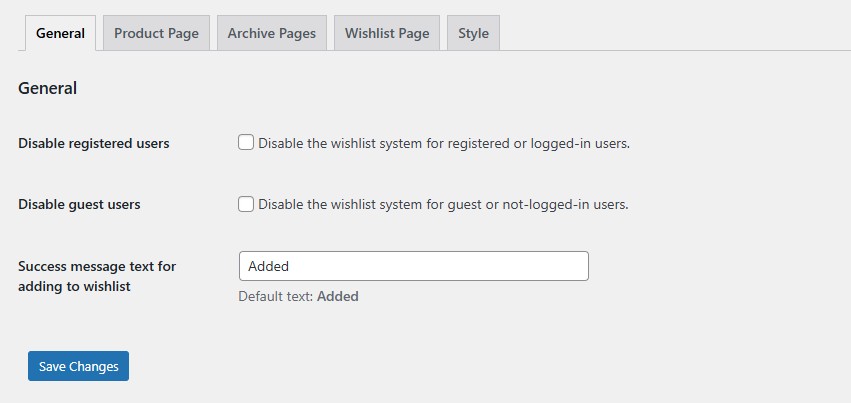
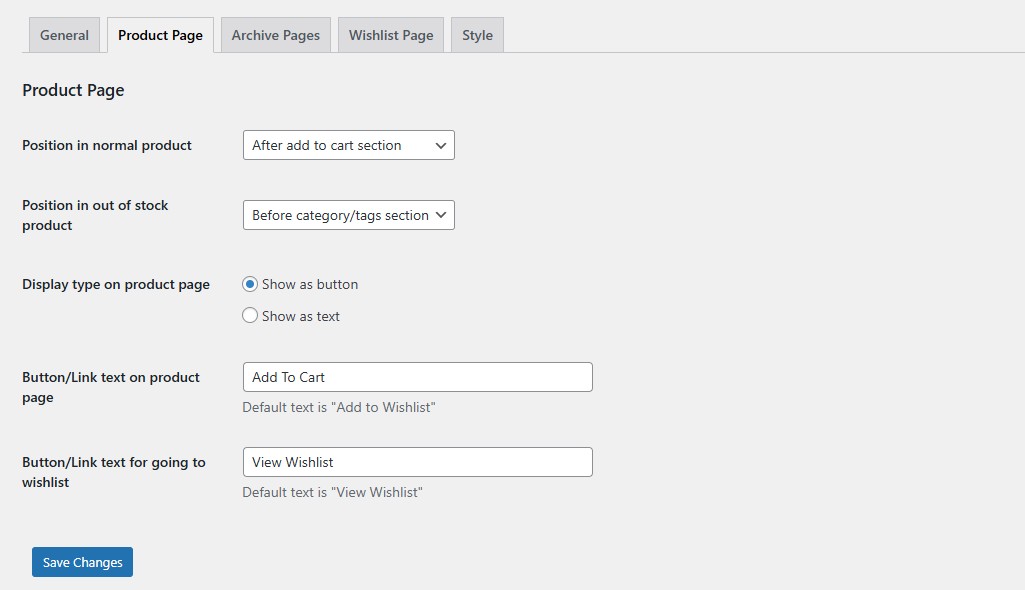
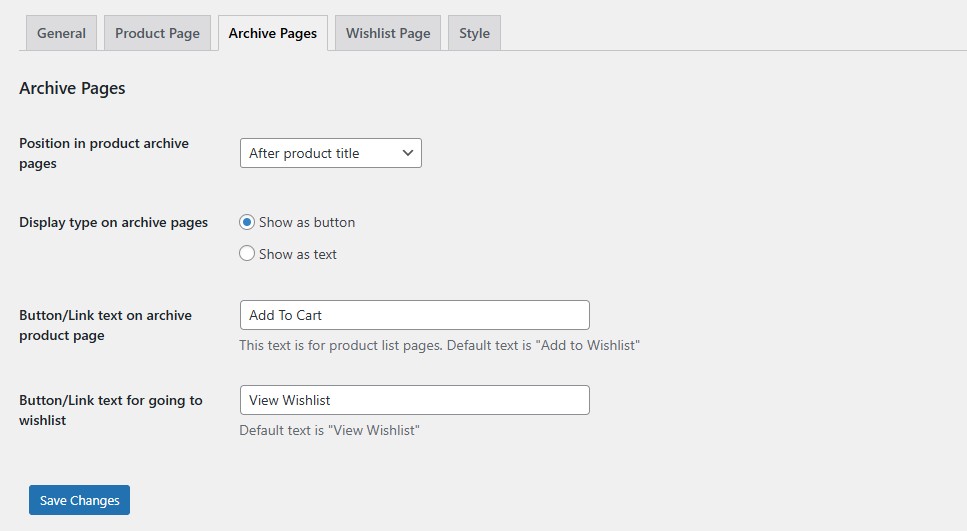
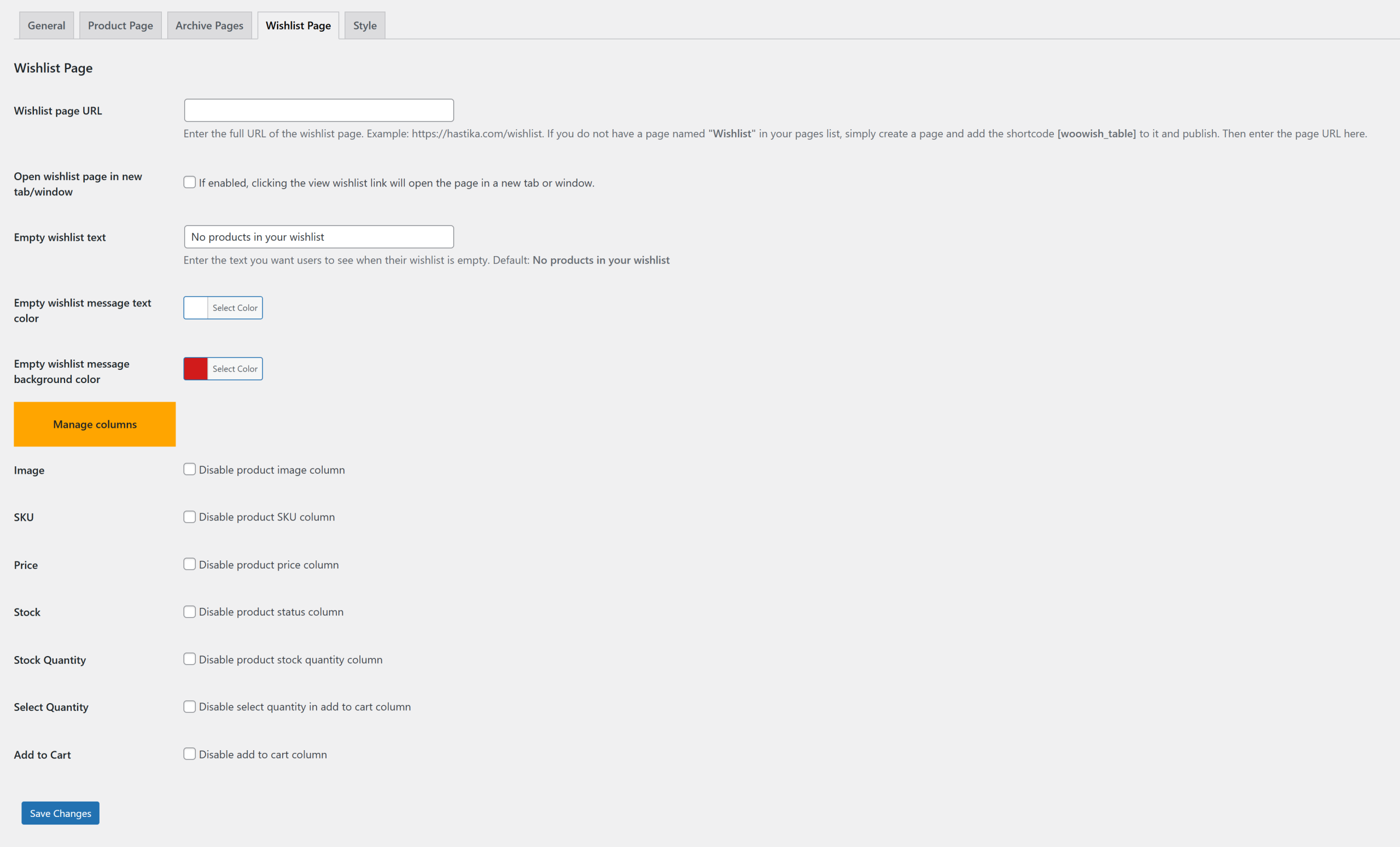
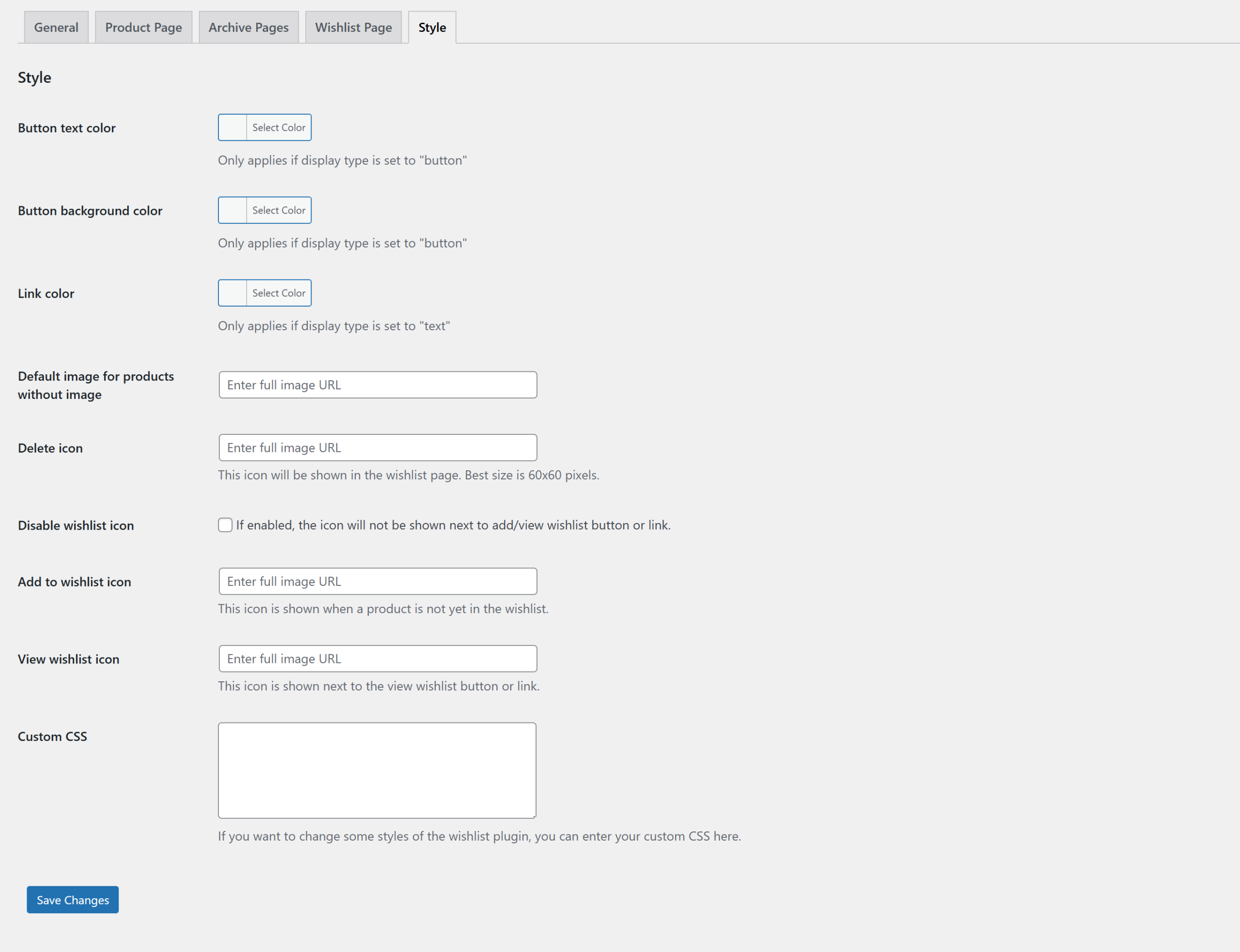
Features and Specifications of the Arezoo Iranian WooCommerce Wishlist Plugin
- First completely Iranian wishlist plugin
- Very lightweight (less than 500 kilobytes)
- No need for any side plugins
- Very fast (loads files only when needed and based on whether the user is a guest or a member)
- Ability to enable or disable the wishlist system for member users – users who have logged into their account on the site
- Ability to enable or disable the wishlist system for guest users – users who have not logged into their user account on the site
- Option to set the display position of the wishlist system on the single product display page in positions: after the product title, before the add to cart section, after the add to cart section, before the category and tag section, after the category and tag section for normal products
- Option to set the display position of the wishlist system on the single product display page in positions: after the product title, before the add to cart section, after the add to cart section, before the category and tag section, after the category and tag section for out-of-stock products
- Option to set the display position of the wishlist system on the product archive display page in positions: after the product title, after the product price, and after the add to cart button
- Option to set the display type of the wishlist management on the product page as text or a button
- Option to set the display type of the wishlist management on product archive pages as text or a button
- Option to set the text of the button / link for wishlist management on the product page
- Option to set the text of the button / link for wishlist management on product archive pages
- Option to set the text of the button / link to go to the wishlist on the product page
- Option to set the text of the button / link to go to the wishlist on product archive pages
- Option to set a custom page for displaying the wishlist
- Ability to enable or disable opening the link to the wishlist page in a new tab or window
- Ability to specify custom text for when the wishlist is empty
- Option to set the font color of the empty wishlist message
- Option to set the background color of the empty wishlist message
- Ability to enable or disable the product image column in the wishlist table
- Ability to enable or disable the product SKU / Stock Keeping Unit column in the wishlist table
- Ability to enable or disable the product price column in the wishlist table
- Ability to enable or disable the product stock status column in the wishlist table
- Ability to enable or disable the product stock quantity column in the wishlist table
- Ability to enable or disable the column for selecting product quantity for purchase by the user in the wishlist table
- Ability to enable or disable the column containing the add to cart button in the wishlist table
- Option to set the text for the successful “add to wishlist” message
- Option to set the font color of the “Add to Wishlist” and “Go to Wishlist” buttons
- Option to set the background color of the “Add to Wishlist” and “Go to Wishlist” buttons
- Option to set a default image for products without an image for display in the wishlist table
- Option to set a custom icon image for the “Add product to wishlist” button
- Option to set a custom icon image for the “Go to wishlist” button
- Option to disable the wishlist icon
- Option to set a custom image for the icon to remove products from the wishlist table
- Ability to easily add custom CSS codes to the plugin








Be the first to review “Wishly – Professional WooCommerce Wishlist Plugin”